What is Invoice Management System (IMS) under GST: Key Features, Benefits & How Does It Work
The Goods and Services Tax Network (GSTN) continues to enhance the GST portal by introducing new features for improved compliance and audit efficiency. One such key initiative is the Invoice Management System (IMS), launched on $14^{th}$ October $2024$. This system aims to streamline the Input Tax Credit (ITC) claims process by offering a structured invoice communication workflow between suppliers and recipients.
This blog by Indian Tax Planning (ITP) explores what IMS is, its key features, how it works, and the benefits it brings to both small and large taxpayers.
📊 Latest Updates on IMS
From July $2025$ onwards, GSTR-3B Table $3$ values (auto-populated from GSTR-1/GSTR-1A/IFF) will be hard-locked and non-editable. Recipients must take prompt action on invoices via IMS, else the default values will be considered final.
The $55^{th}$ GST Council Meeting recommended major legal changes:
- Amendments to Section $38$ and Rule $60$ to formalize GSTR-2B based on IMS actions.
- New Rule $67B$ to guide output tax adjustments for credit notes.
- Amendments to Section $34(2)$ and Section $39(1)$ to enforce ITC reversals and GSTR-3B sequencing.
IMS functionality officially went live on the GST portal. The first GSTR-2B incorporating IMS actions was generated for October $2024$, post $14^{th}$ November $2024$.
📅 What is the Invoice Management System (IMS)?
IMS is a new interface within the GST portal that enables recipient taxpayers to take one of three actions on each invoice filed by their suppliers:
- ACCEPT
- REJECT
- PENDING
It aims to improve ITC accuracy, reduce mismatches, and streamline monthly reconciliation.
⚙️ How Does the Invoice Management System Work?
- Suppliers upload invoices via GSTR-1/IFF or make amendments via GSTR-1A.
- These invoices are displayed in the IMS dashboard of the recipient.
- Recipients can Accept, Reject, or Keep Pending each invoice until GSTR-3B filing.
- Accepted invoices are included in GSTR-2B.
- Rejected invoices are excluded.
- Pending invoices are deferred to the next tax period.
- If no action is taken, the system marks the invoice as ‘Deemed Accepted’.
- In case of supplier amendments, the updated invoice replaces the original.
- Recipients can recompute GSTR-2B if actions are taken after the $14^{th}$ of the month.
📈 Key Features of IMS
- Communication Interface: Links supplier and recipient for invoice-level actions.
- One Dashboard: Unified view for managing all inward invoices.
- Zero Extra Compliance: Non-action leads to deemed acceptance—no penalty.
- Summary Reporting: View actions taken across invoices for audit readiness.
- Supports Amendments: Enables supplier edits via GSTR-1A.
❌ Documents That Cannot Be Marked as Pending
- Original credit notes
- Upward amendments of credit notes
- Downward amendments if the original was rejected
- Downward amendments of accepted invoices (filed in GSTR-3B)
📅 Step-by-Step: Using IMS on the GST Portal
- Login to GST portal > Returns > Invoice Management System
- Access the Dashboard for both supplier and recipient views
- View Invoices under headings like B2B, CDN, ECO, etc.
- Take Action: Accept (A), Reject (R), or Pending (P)
- Save Actions; use filters/search and bulk actions
- Recompute GSTR-2B if actions are taken after the $14^{th}$ of the month
- File GSTR-3B using updated ITC reflected in GSTR-2B
📊 Benefits of Invoice Management System
- Reduces ITC Mismatches: A clear action trail avoids errors.
- Improves Audit Efficiency: One dashboard for auditors and businesses.
- Helps QRMP Taxpayers: IMS is available for quarterly filers.
- ITC Simplification: Clean integration with GSTR-2B and 3B filing.
- Less Dispute: Clarity on invoice acceptance/rejection.
📄 How IMS Changes ITC Workflow
Before IMS:
- Download GSTR-2A & 2B
- Manually reconcile with purchase register
- Compare GSTR-3B with GSTR-1
After IMS:
- Take actions on invoices from the dashboard
- Auto-generation of accurate GSTR-2B
- Improved match with GSTR-3B
⚠️ Handling Mistakes & Amendments
- Wrong Rejection: The supplier can re-report the invoice in GSTR-1A or amend it in the next period.
- Accepted Credit Note Amendment: Triggers an ITC reduction.
- Rejected Credit Note: If mistakenly rejected, it affects the supplier’s GSTR-3B liability until corrected.
🔍 Key Takeaways
- IMS launched on $14^{th}$ October $2024$.
- Not mandatory for every invoice—non-action = deemed acceptance.
- Helps reduce compliance burden while increasing transparency.
- A key step toward error-free ITC claiming.
- Available for all recipients, including QRMP taxpayers.
🧱 FAQs on IMS
Q. What is IMS under GST?
A. It’s a new dashboard to review and act on each inward invoice—Accept, Reject, or keep Pending.
Q. Who can use IMS?
A. All registered taxpayers, including QRMP filers.
Q. Is IMS mandatory?
A. No, but non-action means ‘deemed accepted’—thus influencing your ITC.
Q. Does IMS impact e-Invoicing?
A. Yes. It streamlines auto-population and real-time matching of invoices for both supplier and recipient.
Need Help Managing GST & ITC Effectively?
Reach out to our experts at Indian Tax Planning (ITP).
Visit www.indiantaxplanning.in or call us at +91-9871822710 for GST compliance solutions customized to your business.