🌐 GST Refund Process – Export Under LUT (Without Payment of IGST)
Under the GST law, exports are treated as zero-rated supplies under Section 16 of the IGST Act, 2017.
When exports are made without payment of IGST (i.e. under LUT), the exporter is eligible to claim refund of unutilized Input Tax Credit (ITC) accumulated on input goods and services used in making such exports.
🧾 1. Understanding the LUT (Letter of Undertaking)
- Purpose: LUT allows the exporter to export goods or services without paying IGST at the time of export.
- Who can file: Any registered taxpayer who has not been prosecuted for tax evasion exceeding ₹250 lakh under any indirect tax law.
- Validity: The LUT is valid for one financial year and must be filed before effecting exports.
- Form: RFD-11 (filed online on GST portal).
⚙️ 2. Conditions for Claiming Refund of ITC
To claim refund under LUT route:
- Goods/services must be exported out of India.
- No IGST should be paid on such exports.
- Input Tax Credit (ITC) must be accumulated from inputs or input services used in making such zero-rated supplies.
- The export proceeds must be realized in foreign convertible currency (or INR wherever permitted) within the time limit under FEMA (usually 9 months).
🪜 3. Step-by-Step Refund Process
-
Step 1: File LUT (Form RFD-11)
- Log in to
www.gst.gov.in→ Services → User Services → Furnish Letter of Undertaking (LUT) - Upload LUT for the current financial year.
- Once approved, you can make exports without payment of IGST.
- Log in to
-
Step 2: Make Zero-Rated Supply
- Raise export invoice clearly mentioning “Supply meant for export under LUT without payment of IGST”.
- File Shipping Bill (for goods) or FIRC/BRC (for services).
- Report these supplies in GSTR-1 (Table 6A) and GSTR-3B (Zero-rated supplies).
-
Step 3: Compute Refundable ITC
Refund of unutilized ITC =
(Turnover of zero-rated supply X Net ITC) ÷ Adjusted Total Turnover
Where:
- Net ITC = Input tax credit availed on inputs and input services (excluding capital goods).
- Adjusted Total Turnover = Turnover in a State excluding exempt and non-GST supplies (except zero-rated).
-
Step 4: File Refund Application (Form RFD-01)
- Go to Services → Refunds → Application for Refund.
- Choose Refund of ITC on account of Exports without payment of tax.
- Select the relevant tax period.
- Upload the following documents (PDF format):
- Statement 3 (auto-populated export details)
- Copy of LUT
- Shipping bills / Export invoices
- Bank realization certificate (BRC) or FIRC
- Input tax credit ledger summary
- Declaration of non-prosecution / non-passing of ITC benefit
-
Step 5: Acknowledgement by Tax Officer
- An ARN (Application Reference Number) is generated.
- The officer issues RFD-02 (Acknowledgment) if documents are complete, or RFD-03 (Deficiency Memo) if more info is needed.
-
Step 6: Provisional Refund (Optional)
- If eligible, 90% of refund may be sanctioned provisionally within 7 days via RFD-04 (Provisional Order).
- Balance 10% is released after verification.
-
Step 7: Final Sanction Order
- Officer examines the claim and issues:
- RFD-06 (Final Sanction Order) – refund approved
- RFD-07 (Adjustment Order) – if any dues are adjusted
- RFD-08 & RFD-09 – if show cause notice issued and replied
- Officer examines the claim and issues:
-
Step 8: Refund Credited
- Refund amount is credited directly to the bank account mentioned in your GST registration.
📋 Time Limits
- Refund application must be filed within 2 years from the relevant date (date of export).
- Processing time: Usually 60 days from filing (beyond which interest @6% applies).
⚠️ Common Reasons for Delay/Rejection
- Mismatch in shipping bill & GSTR-1 data
- BRC/FIRC not uploaded or not matching
- Claiming ITC on ineligible inputs
- Export proceeds not realized within FEMA limit
✅ Practical Tips (From ITP)
- Always reconcile export turnover in books, GSTR-1, and shipping bill data.
- File refund claims monthly to avoid large accumulations.
- Maintain export invoice, LUT, FIRC/BRC, and ITC ledger properly for 6 years.
- Track refund status under Services → Refunds → Track Application Status.